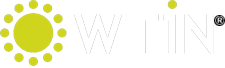The Discovery Panel is a subscriber only feature.
If you would like to learn more about subscribing to the site and services, then please contact +44 113 819 8155 or email sales@wtin.com.
If you would like to learn more about the Discovery Panel features and how it works then please click here.
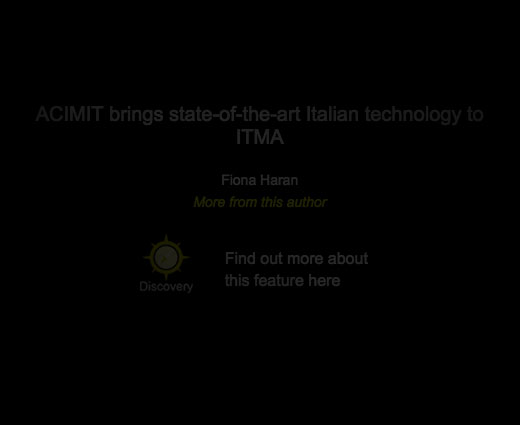
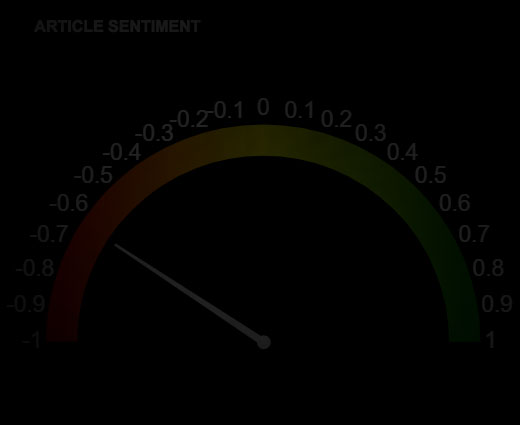
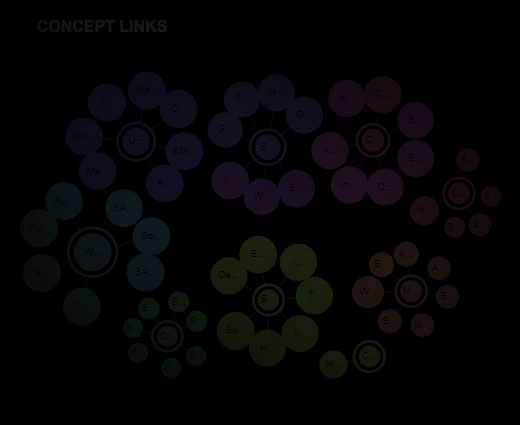
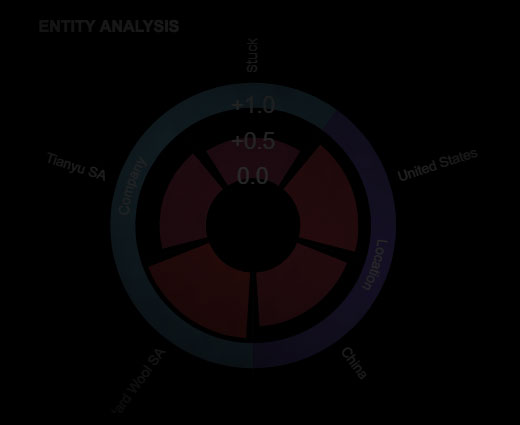
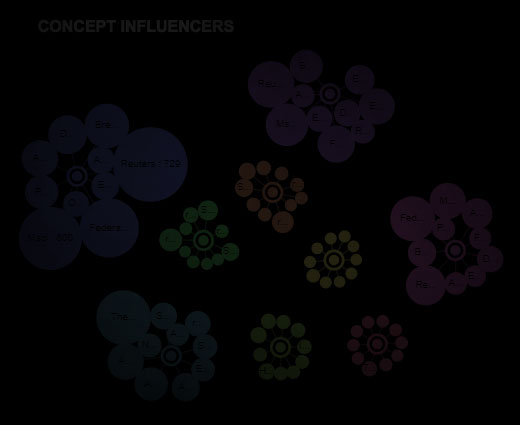

Keywords
Keywords relating to the article being analysed. Hover over the keyword to see the relevance (0 low relevance, 1 high relevance) and click a keyword to open a search for more related content.
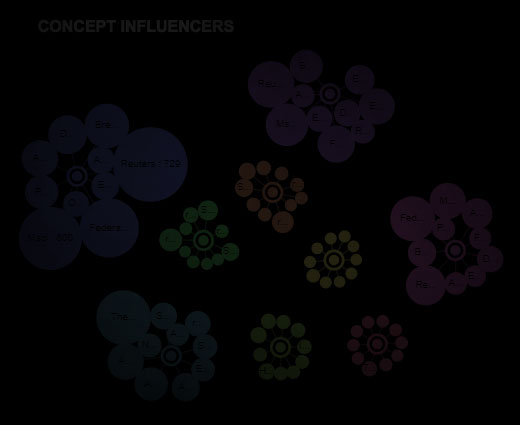
Entity Analysis
Entity breakdown of article being analysed. The chart shows entities (companies, organisations, people, locations, regions and technologies) that are referenced in the article. Hover over an entity to see how relevant it is in the article (0 low relevance, 1 high relevance) and click an entity to open a search for more related content.
Concept Links
Concepts relating to the article being analysed. Hover over the main nodes to see the concept name and relevance. Click the concepts to see the relevant dpedia.com link. The child nodes from each concept are the most relevant other articles on wtin.com to that concept. Click these to open the article and hover over to see the article name and relevance to that concept. Relevance values are 0 to 1 with 1 being of most relevance.
Concept Influencers
Concepts relating to the article being analysed. Hover over the main nodes to see the concept name and relevance. Click the concepts to see the relevant dpedia.com link. The child nodes from each concept are the most influencing companies, organisations and people to that concept. Click these to open the a search to find more content related to that influencer. Influencer nodes are sized by how much influence they have on the concept they are linked to.