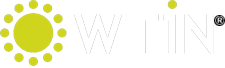Article translations on WTiN.com
Did you know you can translate articles on WTiN.com to a number of different languages? You can also save the translated articles as PDF downloads.
Available languages are:
- Chinese - 汉语
- French - Français
- German - Deutsch
- Italian - Italiano
- Japanese - 日本語
- Portuguese (Brazil) - Português (Brasil)
- Portuguese (Portugal) - Português (Portugal)
- Russian - Русский
- Spanish - Español
- Turkish - Türkçe
- Vietnamese - Tiếng Việt
Setting your default article language
If you would like to set your default article language, you can do this in the ‘Settings’ area of MyWTiN. Simply, select the desired language from the ‘Default Language’ drop-down.
Note: Selecting a default language other than English will result in article pages taking a little longer to load initially; translations are completed on-the-fly.
Example PDF translations
Click the tiles to open an example of an article that has been translated and saved as a PDF for download